The Jupyter Notebook is a useful editor because a notebook-style makes it possible to code interactively. Especially, to create a prototype, a notebook-style is powerful.
However, a script-style(***.py) is often better than a notebook-style(“***.ipynb”) when the creation is project-sized. For example, imagine a case such as a data science competition, e.g. Kaggle.
But there is nothing to worry about. We can convert with just one command.
Python tip command
To see an example, we prepare the “work” directory, including “sample.ipynb”.
The following jupyter-notebook file is stored.
:~/work$ls
>>sample.ipynbThe content of “sample.ipynb” is below.
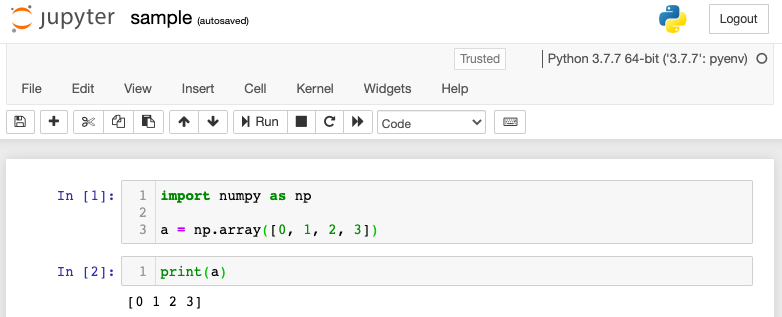
Convert Command: “jupyter nbconvert”
Just run one line of command!
jupyter nbconvert --to script sample.ipynbThen, you can get the python script, “sample.py”, with sucessful message, “Converting notebook sample.ipynb to script”.
:~/work$ls
>>sample.ipynb sample.pyThe contents of “sample.py” are as follows. In[1] and In[2] denote the first and second cells in “sample.ipynb”.
#!/usr/bin/env python
# coding: utf-8
# In[1]:
import numpy as np
a = np.array([0, 1, 2, 3])
# In[2]:
print(a)In summary, we saw the one command can make it possible to convert jupyter notebook into python script. I hope you will use it!

